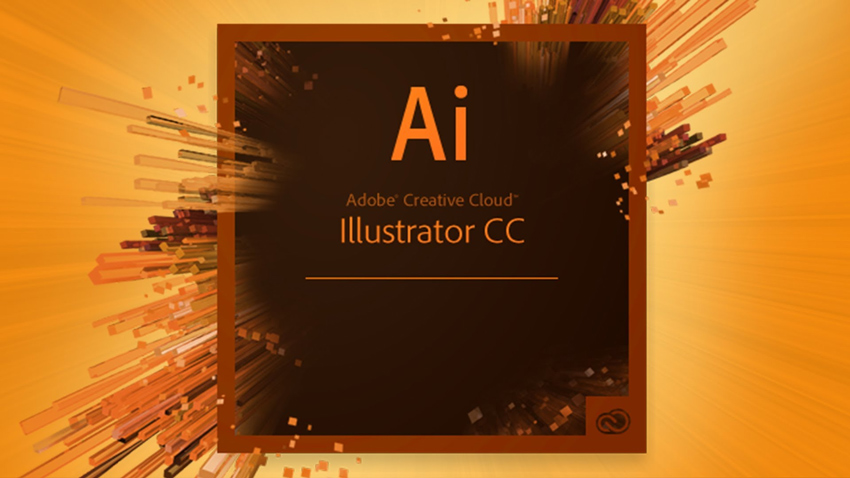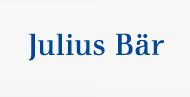About this Course
This on site company private course is adapted at the level of the participants
Participants: From 2 to 6 people
Instructor: Adobe Certified trainer
Date: According to your availability
Audience profile
Used by all types of imaging professionals, photographers, graphic designers, web designers and also curious people At the end of the training the trainees should have control over the creative techniques, composition and image processing, taking advantage of all the potential offered by this software.
Especially suitable for professionals in image editing and graphics works, including designers, photographers or professionals in the field of multimedia.
Teaching Methodology
Mixed sessions of theory and practice, with description of the subjects by the trainer and experimentation in the personal computer. Exercises and role plays to practice individualized resolution.
Summary and commercial proposal
- Numbers of days: 3 days
- Software in English Version Adobe Photoshop CS4 / CS5
- Instructor: Adobe trainer
- Time : 9:00 to 12:00 & 13: 30 to 17:00
- Certificates: Each participant receive a BesTeam Certificate of Achievement
- Material: Adobe Photoshop Guide – Softcopy
Course Outline:
Beginners Program (1 day course)
● Bitmaps and vectorial objects
● Color Mode “Color Depth” and “Color Range”
● Resolution and size concept
● Working space: Menu, Toolbox with option bar and Panels
● View Mode
● Grid, Guides and Ruler
● Undo Concept
● Open a Document
● Create New Document
● Transform Command
● Resize documents (Canvas Size andImage Size)
● Rotate documents (Menu Image> Rotate Canvas)
● Navigator Panel
● Tools: Move, Zoom and Hand
● History Panel
● Color Mode
● Selection Tools: Rectangular, Elliptical, Lasso, Magic Wand
● Crop
● Saving selection as Alpha Channel
● Quick Mask
● Extract Filter
● Color Palette
● Painting Tools and option bar: Brush; pencil; history brush; art history brush; eraser,
Dogde, Burn and Sponge, Blur, Sharpen and Smudge and Color Replacement Tool
● Pick Color, Gradient and Fill color
Intermediate Program (1 day course)
● Pen tool
● Paths e Clipping Paths
● Shapes
● Transform Selections in Paths and Paths in Selections
● Layer’s Palette
● Masks
● Text Tool and his formatation
● Layer Styles
● Retouch Tools: Spot Healing, Brush Tool, Healing Brush Tool, Patch Tool and Red
Eye Tool
Advanced Program (1 day course)
● Adjustments: Color Levels, Luminosity, Contrast and Saturation
● Color Balance, Color swap, Histogram and Info
● Filter Gallery
● Liquify
● Vanishing Point
● Smart Objects
● Slices
● Actions
● Save, Export and file extensions
● Print
● Look at Adobe Bridge