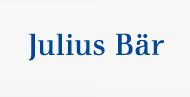About this Course
This on site company private course is adapted at the level of the participants
Participants: From 2 to 6 people
Instructor: Lotus Domino Certified trainer
Date: According to your availability
Audience profile
- Enterprise Architects
- Solution Architects
- Business Consultans
- Application Consultants
This Lotus Notes training class is for a new user of Lotus Notes 8 and assumes no experience with Notes or any other email application. The topics covered are the critical skills you need to create, send, and respond to email in Lotus Notes, maintain a list of contacts, as well as schedule appointments and meetings
Teaching Methodology
Mixed sessions of theory and practice, with description of the subjects by the trainer and experimentation in the personal computer. Exercises and role plays to practice individualized resolution.
Summary and commercial proposal
- Software in English Version: Lotus Notes 8.0
- Instructor: Lotus Notes Certified trainer
- Time : 9:00 to 12:00 & 13: 30 to 17:00
- Certificates: Each participant receive a BesTeam Certificate of Achievement
- Material : Lotus Notes 8.0 User Guide – Softcopy
Course Outline:
Getting Started with Notes
- Log on to Notes
- Change the Notes Password
- Customize the Interface
- Use Notes Help
Creating Email Messages
- Compose an Email
- Send An Email
- Attach Files
- Work with Draft Messages
Responding to Email
- Reply to an Email
- Forward an Email
- Print an Email
Managing Email
- Work with Attachments
- Enable Out of Office Mail
- Move Messages into a New Folder
- Create Rules
- Manage Junk Mails
- Delete Messages and Folders
- Archive Email
Creating Contacts
- Add a Contact
- Create a Mail Group
Using the Calendar
- Set Up the Calendar
- Create Calendar Entries
- Edit Calendar Entries
- Print a Calendar
- Explore the Calendar Cleanup Option
Scheduling Meetings
- Find Free Time
- Find Room and Resource Availability
- Create a Meeting Invite
- Respond to a Meeting Invitation
- Reschedule Meetings
- Cancel Meetings
- Create a Group Calendar
Using the To Do List
- Create a To Do List Item
- Delegate a To Do List Item
- Edit a To Do List Item
- Print a To Do List